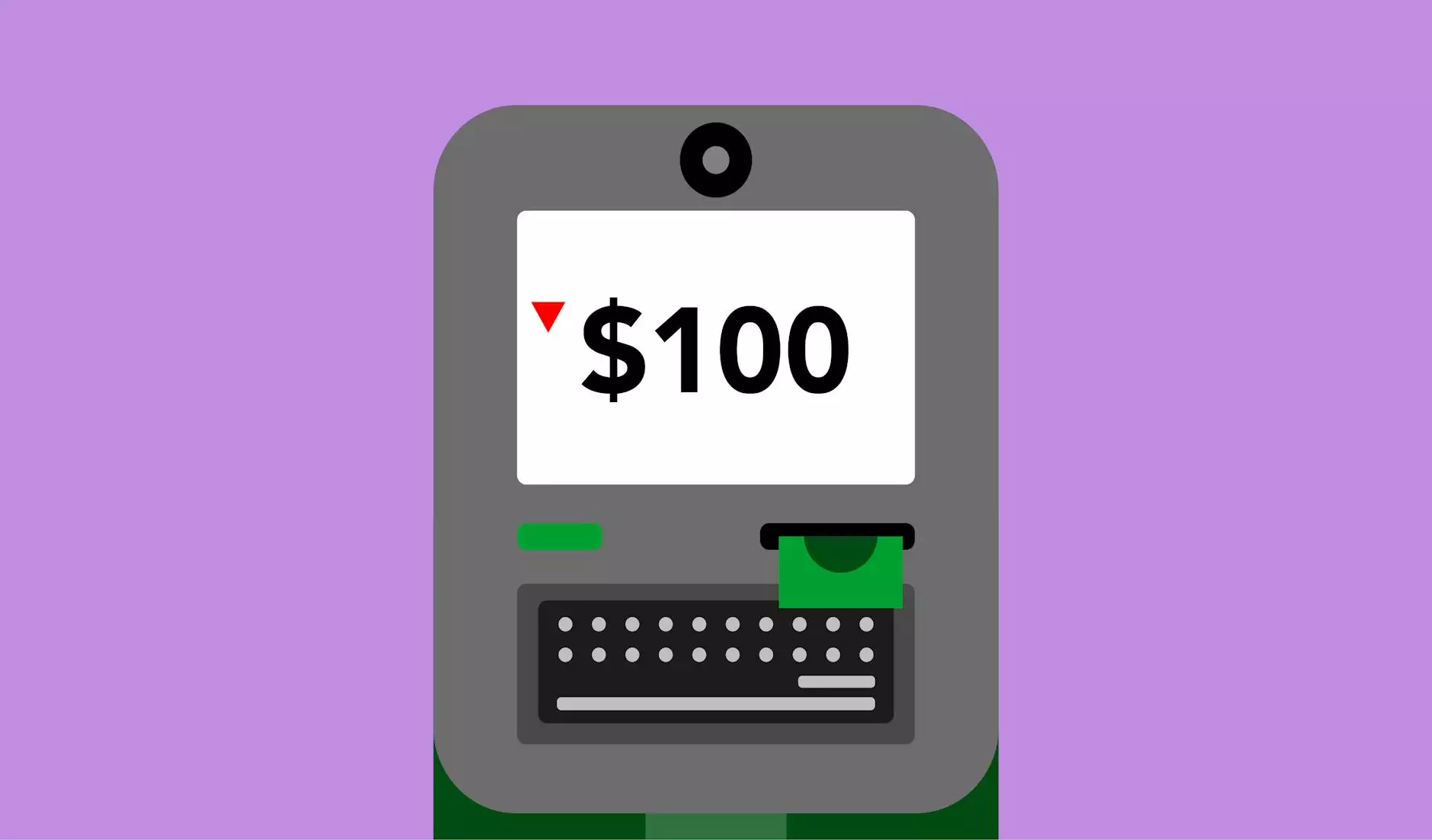Securing Remote Desktop Connection: Best Practices for IT Services

In an increasingly digital world, securing remote desktop connections has become a crucial necessity for businesses of all sizes. As a key facet of IT services and computer repair, a secure connection is vital for ensuring the integrity, confidentiality, and availability of sensitive information.
The Importance of Securing Remote Desktop Connections
With the rise of remote work and the increasing reliance on technology, businesses are more exposed to cyber threats than ever before. Remote desktop connections allow employees to access their workstations from anywhere, enabling flexibility and productivity. However, these connections can also serve as gateways for unauthorized access if not properly secured.
Here's why securing these connections is essential:
- Data Protection: Sensitive company data is at risk if unauthorized users gain access to remote desktop connections.
- Compliance: Many industries have regulations that require secure handling of information. Not adhering to these can lead to severe consequences.
- Business Continuity: Cyber-attacks can disrupt business operations severely; securing remote connections can minimize this risk.
Understanding Remote Desktop Protocol (RDP)
Remote Desktop Protocol (RDP) is a Microsoft protocol that allows users to connect to another computer over a network connection. While RDP facilitates seamless remote access, it is also a prime target for hackers due to its wide usage. Hence, understanding RDP is integral to securing remote desktop connections.
Here are some vulnerabilities associated with RDP:
- Weak Passwords: Many attacks exploit weak or common passwords, enabling unauthorized access.
- Open Ports: Having RDP ports exposed to the internet without restrictions can lead to brute-force attacks.
- Lack of Encryption: Connections that aren’t properly encrypted can be intercepted, exposing sensitive information.
Best Practices for Securing Remote Desktop Connections
Implementing security measures to safeguard remote desktop connections is imperative. Here are detailed practices to enhance the security of your connections:
1. Use Strong Passwords
One of the simplest yet most effective ways to enhance security is to enforce strong password policies. Passwords should be:
- At least 12 characters long.
- A mix of uppercase, lowercase, numbers, and special characters.
- Changed regularly and not reused across different accounts.
2. Employ Network Level Authentication (NLA)
Network Level Authentication (NLA) requires users to authenticate before establishing a remote session. This additional layer of security helps prevent unauthorized access. Ensure that NLA is configured and enabled on all systems utilizing RDP.
3. Limit User Access
Not every user needs access to remote desktop functions. Implement a least privilege access policy, where users only have permissions necessary for their roles. By limiting access, you significantly reduce the risk of unauthorized entry.
4. Change the Default RDP Port
The default RDP port (3389) is widely known and targeted by attackers. Changing this port to a non-standard port can decrease the likelihood of automated attacks. While this is not a foolproof method, it adds an additional hurdle for potential intruders.
5. Enable Two-Factor Authentication (2FA)
Integrating two-factor authentication adds a significant layer of security. Even if an attacker has a user's credentials, they would also need access to the second factor (like a mobile device) to gain entry, thereby protecting sensitive information more effectively.
6. Use VPNs for Remote Access
Utilizing a Virtual Private Network (VPN) when accessing remote desktops ensures that all data transmitted between the user’s device and the corporate network is encrypted. This makes it difficult for attackers to intercept sensitive data. Implement a robust VPN solution for all remote desktop access.
7. Regularly Update Software and Systems
Keeping software and systems updated is one of the best defenses against vulnerabilities. Regular updates can patch known security holes that could otherwise be exploited by attackers. Schedule regular updates and patches for all software used in the organization.
8. Monitor Connection Logs
Monitoring connection logs for unusual activity can alert administrators to potential threats. Set up alerts for failed login attempts and other suspicious actions to detect and address potential security breaches promptly.
9. Disable RDP when Not in Use
Disabling RDP when it is not required can reduce vulnerabilities significantly. If remote access is not needed at certain times or for specific users, deactivating this feature can help secure the network.
10. Implement Security Groups and Firewalls
Utilize Windows Firewall or third-party firewalls to configure rules that permit only specific IP addresses to access RDP services. Creating security groups and defining policies can significantly reduce exposure to potential threats.
Conclusion
Securing remote desktop connections is not just a technical requirement; it is a fundamental aspect of modern business operations. Given the prevalence of remote work and the risks associated with poorly secured systems, businesses such as rds-tools.com must prioritize robust security measures.
By implementing the above best practices, organizations can significantly enhance the security of their remote desktop connections, protecting sensitive information and maintaining compliance with industry standards. Remember, in the realm of cybersecurity, vigilance is key; stay informed, stay secure, and mitigate risks effectively.